Editor's review
Email address extractor is a very useful software to create your own business mailing lists. It is an fast email spider because of its architecture which supports multi-threaded scan. It searches email addresses matching your query. Supported search engines include most of the major search engines such as Google, Lycos, and Excite etc.
Features: From the application, you need to enter input keyword in the textbox. To start email extraction, click on start button. All the extracted email addresses matching to the keywords are displayed on the screen. You can see email address, Title and URL. On the status bar, you can see how many emails have been successfully extracted. You can export search result to a text file. Pause search by clicking on Pause button; all the search thread will be paused. When you click the same button again, your search will resume. With stop button you can stop search.
To configure your email address spider, there are five tabs available such as network, search engine, search options, Google and other. With Network Connection you can set Proxy Server, Proxy Port, User name, Password and connection timeout. It provides you a list of most of the major search engines. You can check one or more search engine(s) that you want to search. You can set search options such as search thread number, maximum extracted emails, maximum duration time, maximum process time, maximum processed URLs, and Maximum queue URLs. You can install this utility on Windows 95/98/ME/NT4/2000/XP platforms.
Overall: It is useful to collect large quantity of email addresses to target your advertising for your product, website, or business conveniently and efficiently. Be careful about spamming though.


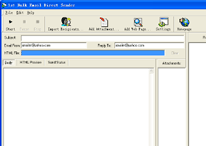
User comments